NREGA Ts Job Card: Everything You Need To Know
The Central Government provides unskilled workers with the opportunity to secure up to 100 days of employment per year through the National Rural Employment Guarantee Act (NREGA) scheme, which is available across the country. This program is designed to enhance livelihood security in rural areas by ensuring a minimum number of workdays for those willing to engage in public work projects such as infrastructure development, water conservation, and road construction.
Once a household registers for employment under the NREGA scheme, a job card is issued to its members. This job card serves as an official identity document for the household, enabling workers to access various benefits under the program. It records work history, wages earned, and the number of days worked, ensuring transparency and accountability. Additionally, the job card is a vital tool for workers, as it is required to claim their right to work under the scheme.
In today’s digital age, NREGA job cards can be easily viewed and downloaded online through the official NREGA website or mobile applications. Workers can check their job status, payment details, and employment history by following a few simple steps, allowing for greater accessibility and convenience. This digital access helps streamline the process, reduces paperwork, and empowers rural workers to stay informed about their entitlements and rights under the NREGA scheme.
This guide will elaborate the steps you need to follow to find your Telangana NREGA job card and the process to download it.
How to find your name in Telangana NREGA job card list 2023?
Step 1: Open your web browser and paste the following URL into the address bar: https://nrega.nic.in/netnrega/HomeGP.aspx, then press Enter to navigate to the homepage of the NREGA (National Rural Employment Guarantee Act) portal.
Step 2: Once on the homepage, locate the ‘Generate Reports’ option, typically displayed in the main menu or a prominent section. Click on ‘Generate Reports’ to access a variety of report options related to different aspects of the NREGA program. This feature allows users to generate detailed reports on employment data, work progress, fund utilization, and more for specific regions or timeframes.
Step 3: After selecting ‘Generate Reports,’ you may be prompted to choose specific parameters such as the state, district, block, and financial year. Fill in the relevant details to customize the report according to your needs.
Step 4: Once you’ve entered the necessary details, click the ‘Submit’ or ‘Generate’ button to retrieve your customized report. The report will provide insights into NREGA activities, helping you analyze employment trends, wages paid, and other critical data related to rural development projects.

Step 3: On the following page, you will see a comprehensive list of states. Scroll through the list and locate Telangana. Once you find it, click on the state’s name to proceed. Selecting Telangana will direct you to a new page that contains region-specific information, services, or documents that are relevant to Telangana’s jurisdiction. Be sure to double-check that you have clicked the correct state before moving on to the next step, as the process may vary depending on the state selected.

Step 4: On the next page, you will be prompted to select various relevant options such as the financial year, district, gram panchayat or zila panchayat, and other applicable categories. Carefully choose the appropriate financial year from the dropdown menu, ensuring it aligns with the period for which you need the data. Next, select your district from the available options, followed by choosing the specific gram panchayat or zila panchayat relevant to your query or report. Some systems may also prompt you to select additional parameters, such as project type or scheme details, depending on the scope of your request. Once all the required fields are filled out accurately, double-check the selections to avoid any errors. After verifying, click on the “Proceed” button to move forward to the next stage, where your data will be generated based on the selected inputs.
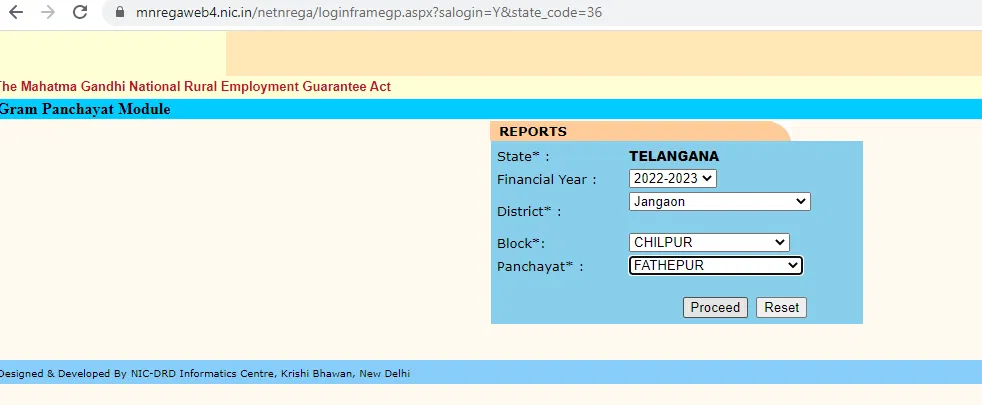
Step 5: On the following page, locate the section labeled “Job Card/Registration” and click on the option titled “Job Card Employment Register.” This action will take you to a detailed view where you can register employment details related to the job card. Ensure that all required fields are accurately filled, including personal information, employment status, and relevant job details. Once completed, review the data for accuracy before proceeding. This section is crucial for maintaining up-to-date employment records linked to the job card, so double-check the information to avoid any discrepancies later in the process.
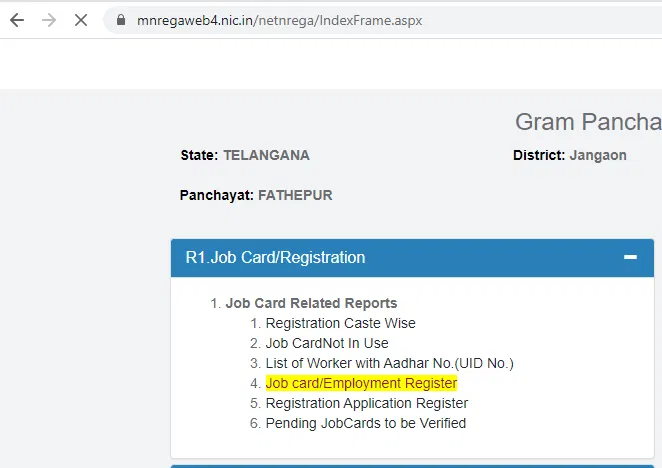
Step 6: A comprehensive list of NREGA (National Rural Employment Guarantee Act) job card holders in Telangana will appear, displaying their respective job card numbers alongside other relevant details. You can scroll through this list to locate the specific job card you are searching for. Each entry typically includes the job card number, the name of the cardholder, and possibly additional information such as their village or district. If you are unable to find your job card easily, use the search or filter options, if available, to narrow down the results. Once you identify your Telangana NREGA job card, take note of the job card number for future reference.

NREGA job card colour code
The names in the list are color-coded to represent the status of each job card and its associated employment. Names highlighted in green indicate that the job card is active, includes a photograph, and the individual has secured employment. Gray names represent job cards that have a photograph, but no employment has been availed under them. If a name is marked in sunflower yellow, it signifies that the job card is active, but lacks a photograph, although employment has still been availed. Finally, names shown in red correspond to job cards without a photograph, and no employment has been accessed through them.
This color-coding system is essential for quickly identifying the status of job card holders, offering clarity on both employment and administrative aspects, such as the presence or absence of required documentation like photographs. It streamlines the process for officials and workers to prioritize actions, whether it’s updating missing details or facilitating employment opportunities where necessary. The system also helps track discrepancies or gaps in the data that may need addressing for the efficient allocation of resources.
How to download Telangana NREGA job card?
Step 1: Open your web browser and paste the following URL into the address bar: https://nrega.nic.in/netnrega/HomeGP.aspx. Press Enter to navigate to the website.

Step 2: Once you reach the homepage, locate the option titled “Generate Reports.” This option is typically found in a menu or section dedicated to various reporting functions. Click on “Generate Reports” to proceed.

Step 3: After clicking, you will be redirected to a new page where various report types will be available for selection. You can choose from different report categories such as job cards, muster rolls, work details, and other related reports depending on your requirements.
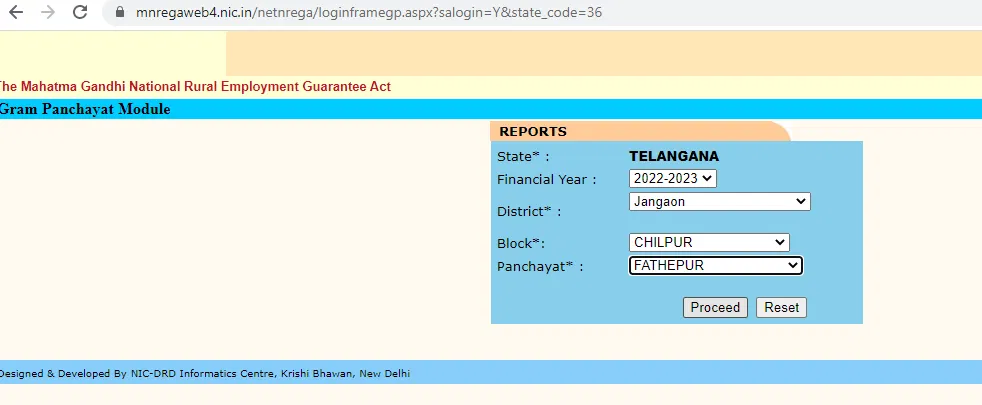
Step 4: Select the specific report you need by choosing from the available filters, such as location (state, district, block), time frame, or scheme type. Ensure that you input the correct details to generate accurate reports.
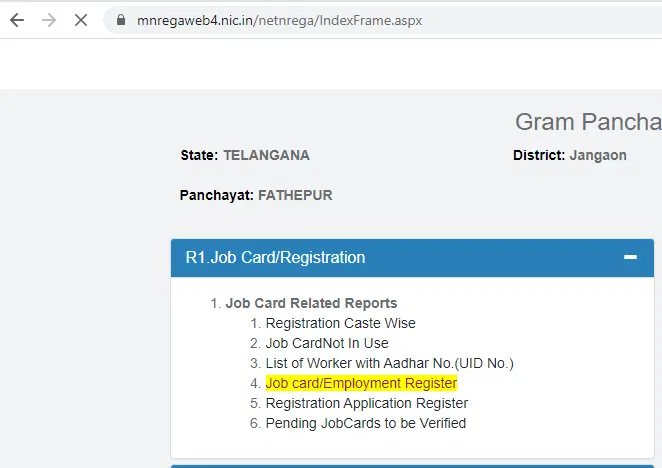
Step 5: Once all necessary fields are filled, click on “Submit” or “Generate” to retrieve the report. You will either see the report on the screen or be given the option to download it in a preferred format like PDF or Excel.

What if your name is not in the job card list despite registration?
If you have applied for an NREGA job card in Telangana but cannot find it listed yet, it is possible that your application is still pending verification. Follow the steps below to check the status of your job card:
Step 1: Open your web browser and copy-paste the following link into the address bar:

Step 2: Once the homepage loads, locate the option labeled ‘Generate Reports’ and click on it. This section allows you to access various reports related to NREGA, including job card applications.
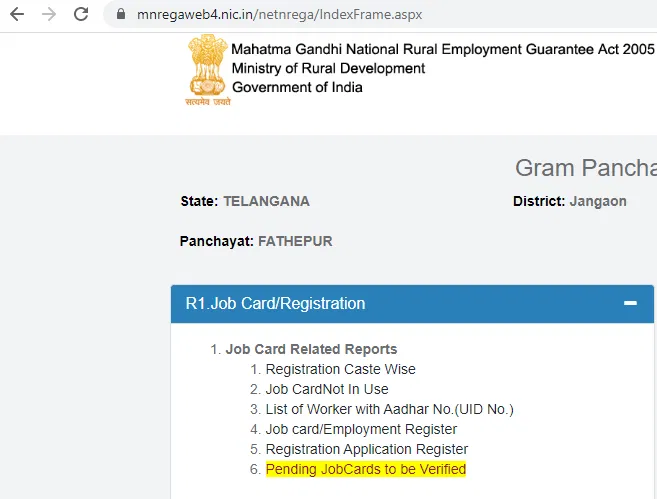
Step 3: After selecting ‘Generate Reports,’ a new page will load where you can choose your state (Telangana), district, block, and panchayat from the dropdown menus. Make sure to enter the correct details for your area.
Step 4: Under the relevant section for job card applications, search for your application status. If your card has not been processed yet, it might be marked as “Pending for Verification.”
Step 5: You can also check additional details like the number of job cards issued in your area and their status by exploring the other reports available on the page.
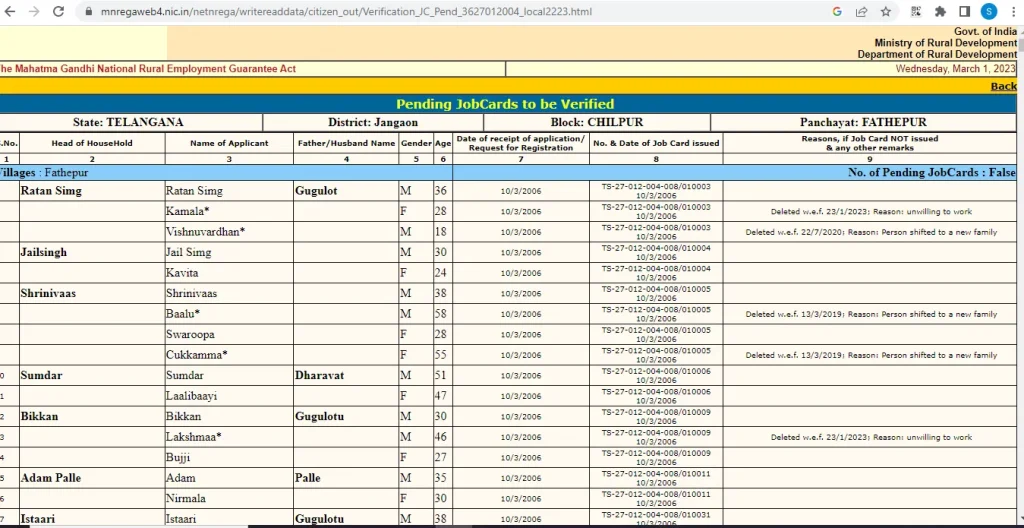
By following these steps, you can stay updated on the progress of your NREGA job card application and take any necessary actions if it’s delayed in verification.
Telangana NREGA workers to protest against ABPS
On June 5, 2023, thousands of workers employed under the National Rural Employment Guarantee Act (NREGA) are set to stage massive protests across Telangana. These demonstrations will take the form of sit-ins, known as dharnas, in front of district collector offices throughout the state. The workers are expressing their strong opposition to the recently implemented Aadhaar-Based Payment System (ABPS) and the mandatory use of the NREGA Mobile Monitoring System (NMMS) app for digital attendance. The NMMS app, which was made compulsory from January 1, 2023, requires workers to digitally log their attendance, causing significant disruptions, particularly in rural areas with limited internet connectivity. Many workers have also raised concerns over data privacy and exclusion of those who face difficulties in accessing digital tools. In addition, the ABPS, enforced from February 1, 2023, has faced criticism for making Aadhaar-linked payments mandatory, further complicating the wage disbursement process for many marginalized workers. These two systems, according to the protesters, have created barriers for the most vulnerable, preventing timely payment of wages and limiting access to the promised employment guarantees under NREGA. The workers are demanding a rollback of these digital systems, emphasizing the need for more inclusive and accessible mechanisms that do not hinder their right to work and fair compensation.
FAQs
What is a NREGA job card?
A job card is a key document that records workers’ entitlements under NREGA. It legally empowers the registered households to apply for work, ensures transparency and protects workers against any fraud.
What is the procedure to register oneself for employment?
Households with adult members desirous of seeking unskilled wage employment under MGNREGA may apply for registration. The application for registration may be given on a prescribed form, or plain paper to the local gram panchayat.

An alumna of the Indian Institute of Mass Communication, Dhenkanal, Sunita Mishra brings over 16 years of expertise to the fields of legal matters, financial insights, and property market trends. Recognised for her ability to elucidate complex topics, her articles serve as a go-to resource for home buyers navigating intricate subjects. Through her extensive career, she has been associated with esteemed organisations like the Financial Express, Hindustan Times, Network18, All India Radio, and Business Standard.
In addition to her professional accomplishments, Sunita holds an MA degree in Sanskrit, with a specialisation in Indian Philosophy, from Delhi University.