NREGA Rajasthan Job Card List
The Job Card issued under MNREGA (Mahatma Gandhi National Rural Employment Guarantee Act) in the state of Rajasthan is a vital document that not only records the entitlements of workers but also empowers families registered under MNREGA to apply for work opportunities. This card serves as proof of their eligibility and rights, ensuring that they can demand and secure employment. Additionally, it promotes transparency by keeping track of work done and payments received, protecting workers from any potential fraud or exploitation by ensuring their rights are upheld.
Understanding how to access and view the Rajasthan MNREGA Job Card List is crucial for those seeking work under this scheme. The Job Card List allows workers to verify their registration status and track their work history and payments, which can help them assert their rights if discrepancies arise. In this guide, I will provide you with a step-by-step explanation of how to check the Rajasthan Job Card List, ensuring that you can easily access the information without needing assistance from anyone. By knowing this process, you can avoid complications and independently verify your job card details, ensuring that your rights as an MNREGA worker are fully protected and that you receive the benefits you are entitled to under the scheme.
How to check Rajasthan Job Card List?
To begin, visit the official website of MNREGA by navigating to https://nrega.nic.in/. Once you are on the homepage, locate the “Login” menu, which offers several options. Under this section, you will find “Quick Access.” Click on “Quick Access” to proceed.
After clicking, a drop-down menu will appear, displaying a variety of login options tailored for different user roles. From these options, select “Panchayats GP/PS/ZP Login,” which is designated for Gram Panchayat (GP), Panchayat Samiti (PS), and Zilla Parishad (ZP) users. This option will take you to a login page where officials from these local governing bodies can access and manage MNREGA-related data and operations for their respective areas. Make sure to have your user credentials on hand to proceed with the login.
Additionally, ensure your browser is up to date to avoid any technical glitches during the process, and in case of any difficulties, the website offers support through its helpdesk.
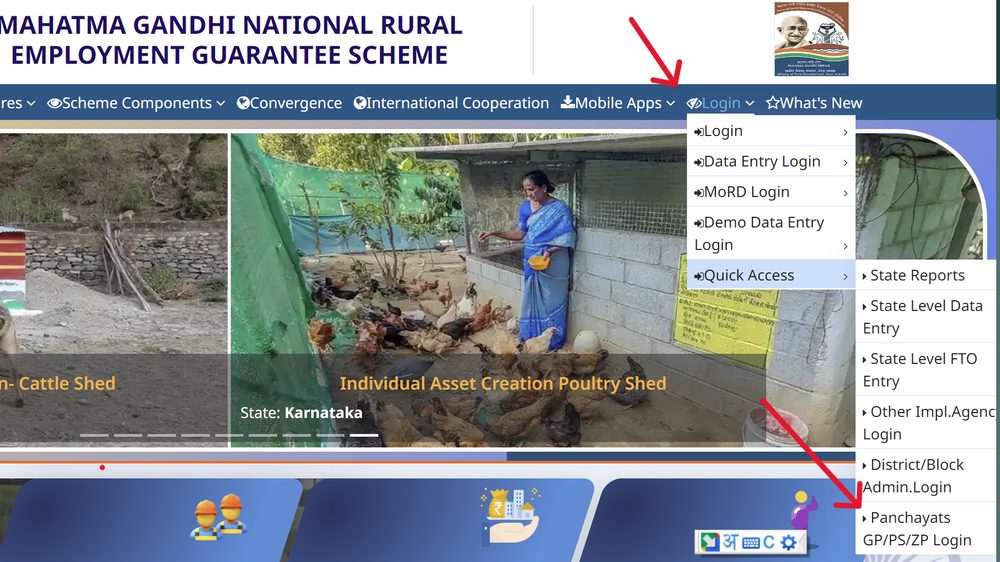
Next, you will come across a section labeled “Panchayat.” Within this section, you will need to select the option titled “Gram Panchayats.” The Gram Panchayat is the foundational administrative unit in rural governance in India, responsible for local-level decision-making and development activities. By selecting this option, you will be able to access various details about the local governing bodies in different villages, including important data on infrastructure, community programs, and development projects overseen by the Gram Panchayat. This section typically provides insights into how resources are allocated, the types of services offered, and any ongoing initiatives to improve rural livelihoods. Engaging with this section is crucial for understanding grassroots governance and the role of Gram Panchayats in shaping rural development.
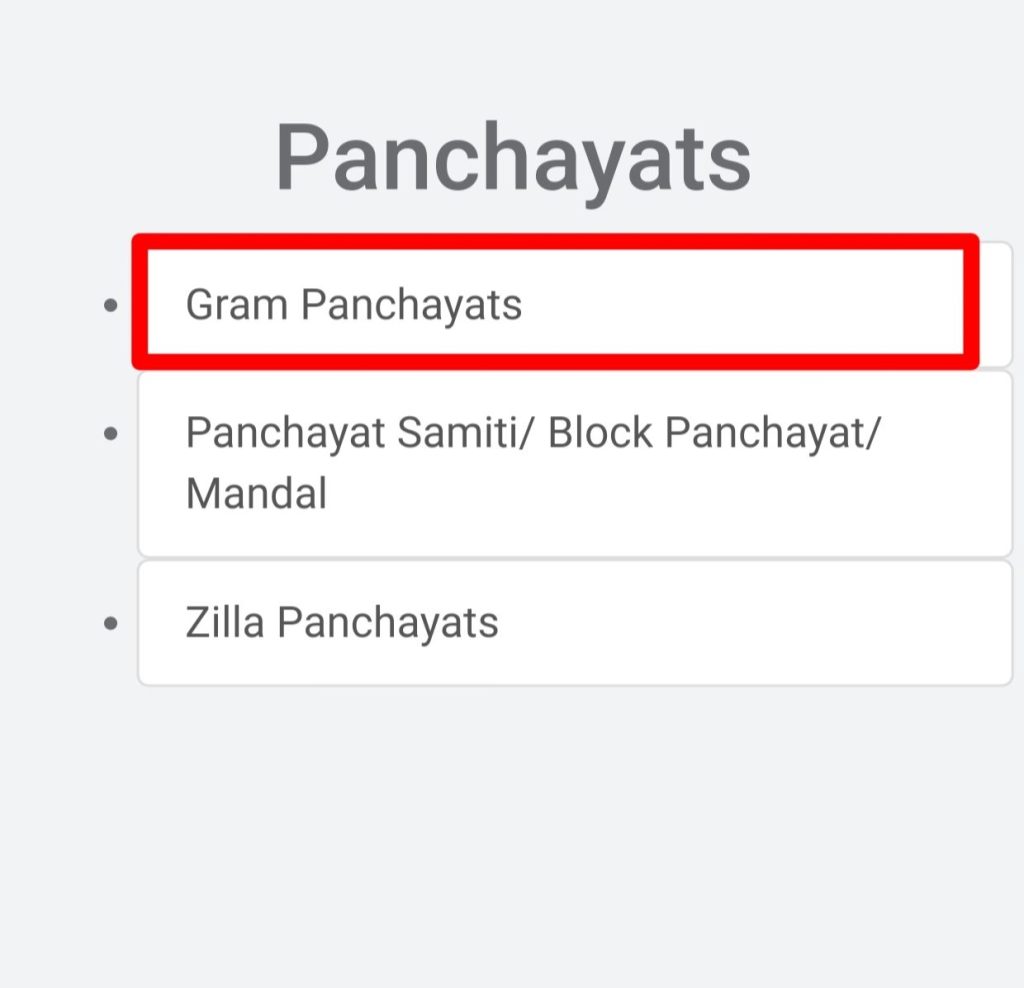
After this, a new page will appear. On this page, you will need to click on the “Generate Reports” button. Once you’ve clicked on it, the system will prompt you to choose your state. From the list of available states, select “Rajasthan.” Make sure to double-check your selection to ensure the report generated is specific to your region. After selecting Rajasthan, the system will begin generating the report tailored to your state’s data. This process may take a few moments, so please wait until the report is fully processed and displayed on the screen. Once it’s ready, you can either view it directly or download it for further use.
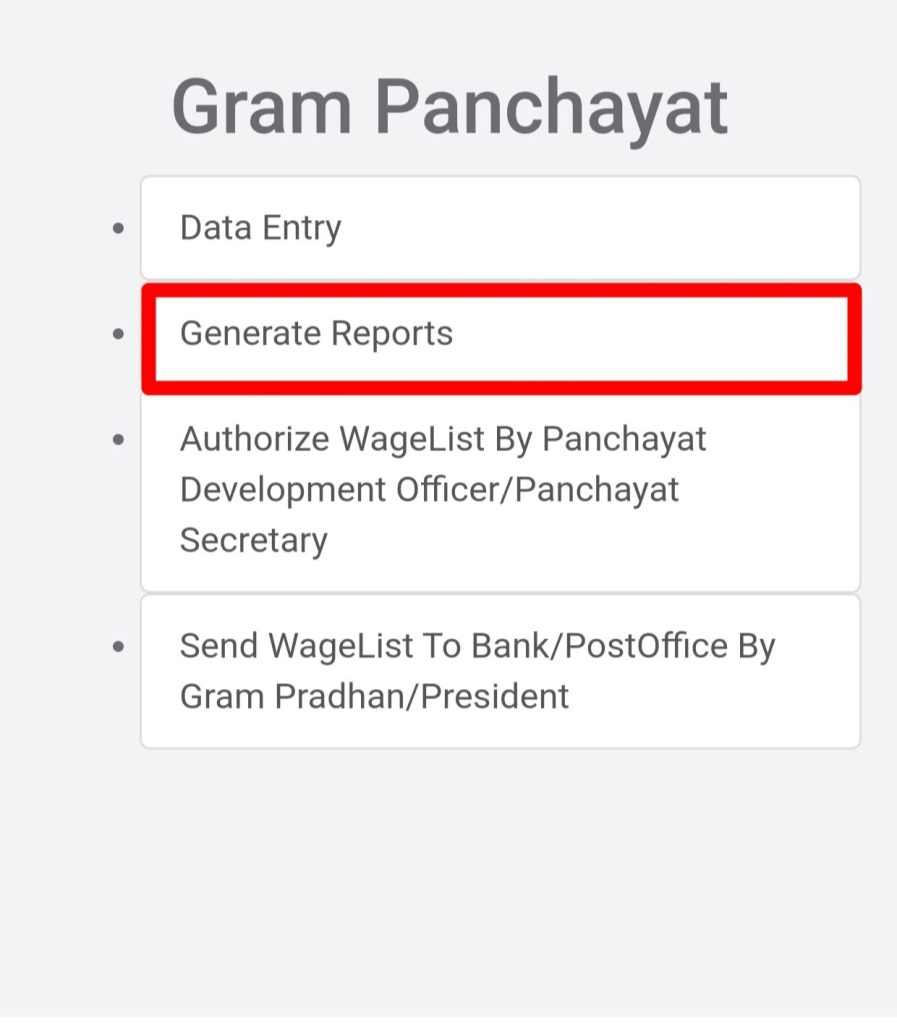
Once you have selected the state, a new page will appear, prompting you to further narrow down your search. On this page, you will need to select the relevant financial year, followed by your district, block, and panchayat. Carefully ensure that all the details are correct, as these selections will determine the specific data you are accessing. After filling in these fields, scroll down to find the “Proceed” button. Clicking on this button will take you to the next step, where you can view or manage the data based on the criteria you’ve chosen. Be sure to review your selections before proceeding to avoid any errors in the results.
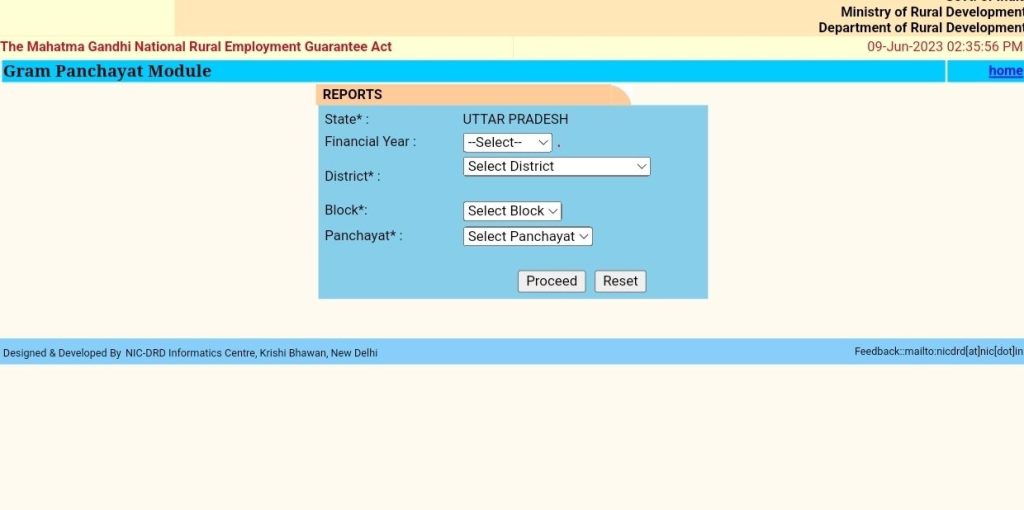
To proceed, another page will open before you. On this new page, navigate to the top section titled “R1. Job Card/Registration.” Here, you’ll find an option labeled “Job Card/Employment Register.” Simply click on that option to continue. This will allow you to access the employment records and related information. Make sure to review the details displayed on the page carefully, as they contain essential data regarding job registrations. After selecting this option, you may be prompted to fill out or update relevant fields as needed, ensuring that all information entered is accurate and up to date.
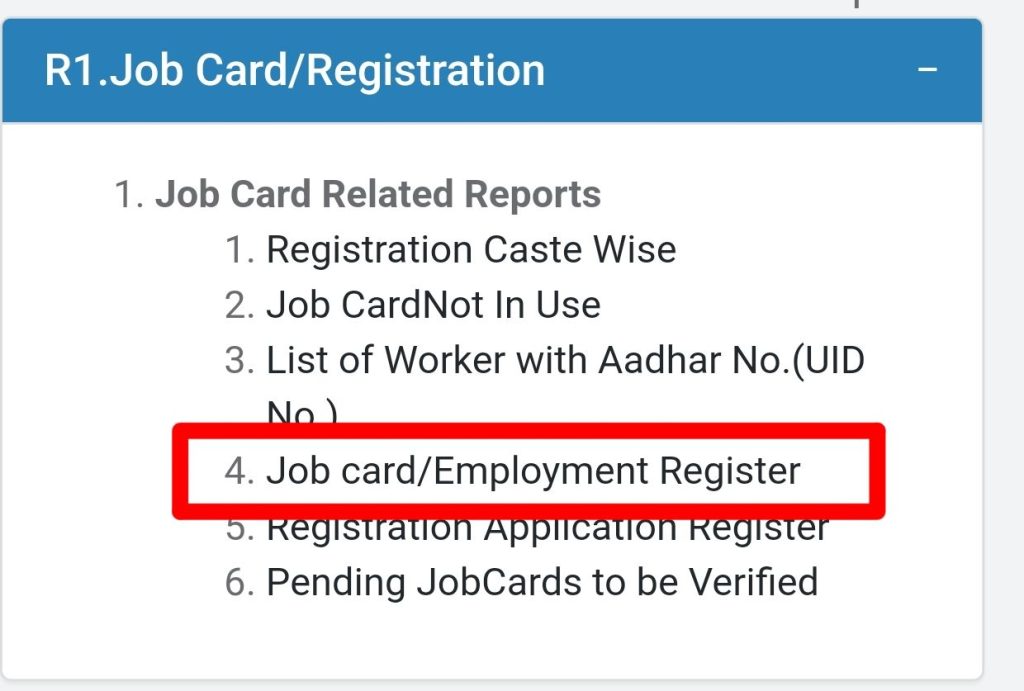
After this, a new page will appear displaying a list of Rajasthan NREGA job card numbers alongside the corresponding names, arranged in serial order. You will have the option to view or download the job card for any individual listed. Simply click on the job card number of your choice, and the relevant document will open. From there, you can download the job card directly to your device for future reference or printing. This makes it easy to access detailed information about the cardholder’s employment status, work history, and benefits under the NREGA scheme. Additionally, you can revisit the page at any time if you need to download multiple job cards or update your records.

An alumna of the Indian Institute of Mass Communication, Dhenkanal, Sunita Mishra brings over 16 years of expertise to the fields of legal matters, financial insights, and property market trends. Recognised for her ability to elucidate complex topics, her articles serve as a go-to resource for home buyers navigating intricate subjects. Through her extensive career, she has been associated with esteemed organisations like the Financial Express, Hindustan Times, Network18, All India Radio, and Business Standard.
In addition to her professional accomplishments, Sunita holds an MA degree in Sanskrit, with a specialisation in Indian Philosophy, from Delhi University.