NREGA Payment Status Online 2024 at nrega.nic.in Portal with Aadhaar Card
The Government of India launched the Mahatma Gandhi National Rural Employment Guarantee Act (MGNREGA) with the primary objective of providing guaranteed employment to citizens in rural areas, helping to alleviate poverty and promote economic stability. This initiative ensures that unemployed individuals can secure work and receive wages for their labor. To streamline the process and enhance transparency, the government has made it possible for applicants to check their NREGA Payment Status online.
By visiting the official NREGA portal, beneficiaries can easily track their payments using their registered mobile number and Aadhaar card. Payments under this scheme are disbursed directly to the applicants’ bank accounts via the Direct Benefit Transfer (DBT) system, ensuring that the wages are received promptly and securely without intermediaries. This digital access empowers rural citizens by providing them with real-time information on their entitlements and improving the overall efficiency of the scheme.
The online system streamlines the process, allowing applicants to track their payments in real-time without visiting government offices. This not only saves time and effort for both the government and applicants but also enhances transparency and accountability in the disbursement of wages.
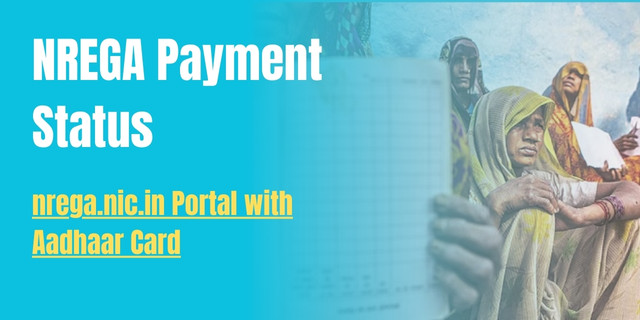
About NREGA Job Card
The Ministry of Rural Development, Government of India, has introduced the Mahatma Gandhi National Rural Employment Guarantee Scheme (MGNREGS) with the aim of providing livelihood security to rural citizens. Central to this initiative is the NREGA Job Card, an essential document that serves as both an identity card and employment record for individuals registered through their local gram panchayat.
This job card includes key information such as the individual’s name, unique NREGA registration number, and details of household members, affirming their right to employment under the scheme. MGNREGS guarantees up to 100 days of paid wage employment annually to rural households, allowing adult members who opt for unskilled manual labor to secure work. By doing so, the program not only fosters financial independence and reduces the economic dependency of rural families but also contributes to the creation of sustainable livelihoods. Additionally, it plays a vital role in promoting rural development through community infrastructure projects, thereby enhancing the overall quality of life in rural areas.
Helpful Summary of NREGA Payment Status
| Name of the Article | NREGA Payment Status Online 2024 |
| Launched By | Ministry of Rural Development, Government of India |
| Beneficiary | Unemployed citizens of India residing in rural areas |
| Benefits | Employment opportunities for unemployed citizens |
| Objective | To enhance the livelihood security by guaranteeing hundred days of wage-employment annually |
| State | All States of India |
| Year | 2024 |
| Form of Benefit | Employment Opportunity |
| Hosting Site | NIC (National Informatics Center) |
| Mode of Application | Online |
| Official Website | Nrega Portal |
Required Documents
Here are the required documents for this program:
- Aadhaar Card – A unique identification card issued by the Government of India, serving as proof of identity and address.
- PAN Card – Your Permanent Account Number (PAN), which is essential for tax purposes and financial transactions.
- Residence Certificate – A document verifying your current place of residence, issued by a competent local authority.
- Electricity Bill – A recent utility bill to further confirm your address.
- Recent Passport Size Photograph – A clear, recent photograph for identification purposes.
- Active Mobile Number – Ensure you provide a valid mobile number that is currently in use.
- Email ID – A working email address for correspondence and communication regarding your application.
Make sure all documents are up to date and legible to avoid delays in processing your application.
How to Check NREGA Payment Status at nrega.nic.in Portal
To check the payment status for NREGA, candidates should follow these detailed steps:
- Visit the official NREGA website: Begin by opening the National Rural Employment Guarantee Act (NREGA) official website on your browser.
- Navigate to the payment section: Once on the homepage, locate the section dedicated to checking payment status or the “Reports” tab, which typically houses the necessary financial data.
- Select the appropriate state and district: From the drop-down menus, select the state and district under which your NREGA job card is registered.
- Enter the required details: You may need to enter details such as your job card number, account number, or other personal information to retrieve your payment status.
- Review payment status: After submitting the necessary details, the portal will display the payment details, including the amount paid, transaction date, and other related information.
- Download or print: For record-keeping purposes, you can download or print the payment details.
By following these steps, candidates can easily track the status of their payments under NREGA and ensure they receive timely updates about their compensation.
How To Check NREGA Payment Status st PFMS Portal
Step 1: Visit the Official PFMS Website
Applicants who have successfully submitted their application for the scheme are advised to visit the official website of the Public Financial Management System (PFMS). To begin, open a web browser and navigate to the PFMS portal by entering the official URL. Once on the homepage, ensure that you are on the correct site by verifying the logo and other official markings to avoid any fraudulent websites. The portal is the primary platform where all scheme-related updates and information are available for applicants. From here, users can proceed to the next steps in checking their application status or accessing other relevant services.
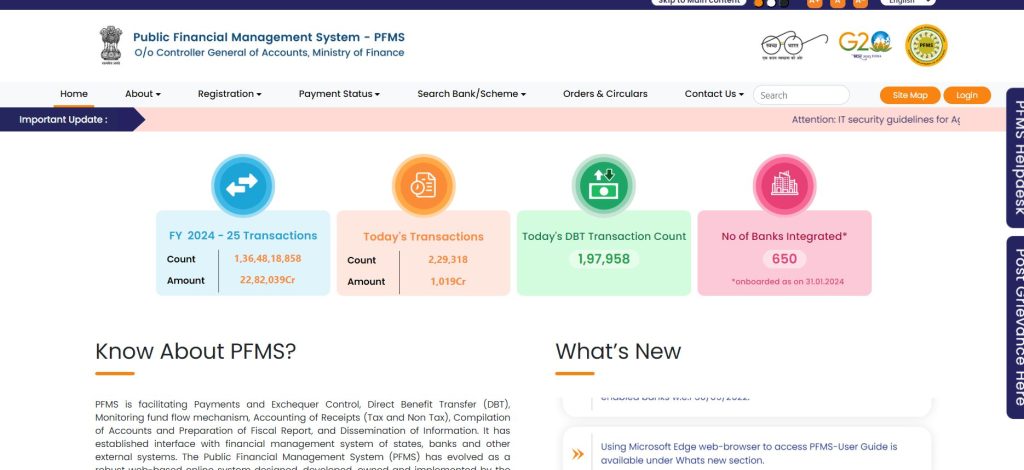
Step 2: On the homepage, locate and click on the “DBT Status Tracker” option, which can be found under the “Payment Status” section. This will allow you to check the current status of your Direct Benefit Transfer (DBT) payments and access any related updates or information. Make sure you’re navigating through the appropriate section to ensure accuracy in tracking your payment details.
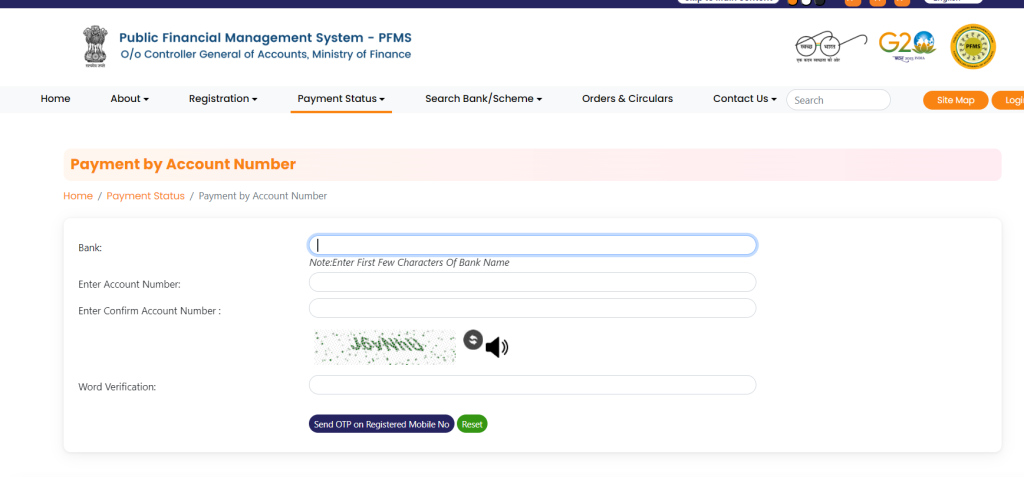
Step 3: In the “Category” section, choose the option labeled “NREGA” to proceed with accessing the relevant information.
Step 4: After selecting NREGA, navigate to the “DBT Status” option. You will then need to provide specific details, including your bank name, application ID, beneficiary code, and account number. Ensure all the information entered is accurate to proceed to the next step.
Step 5: Enter the word verification code displayed on the screen. Ensure that the code is entered exactly as shown, paying close attention to case sensitivity and special characters.
Step 6: Review all the details you have entered carefully, making sure they are accurate. Once verified, click the “Search” button to proceed.
Step 7: The payment status for your NREGA account will then be displayed on the screen. This status will provide up-to-date information regarding your payment details and any further actions that may be required.
Information Covered Under NREGA Payment Status Dashboard
- Applicant’s Name: This section contains the full name of the individual submitting the application.
- Scheme Information: This provides an overview of the scheme or program under which the application is being submitted, including its purpose and key details.
- Application Number: A unique identifier assigned to the applicant’s submission, used for tracking and reference purposes throughout the review process.
- Payment Status: This section indicates the current status of any payments related to the application, such as whether they have been completed, are pending, or are under review.
- Personal Details: Contains essential personal information about the applicant, including date of birth, address, contact information, and other relevant details.
- Bank Account Details: This section includes the applicant’s banking information, such as account number, bank name, and other necessary details for payment or financial transactions related to the scheme.
Contact Details
Contact Information:
Ministry of Rural Development, Government of India
Krishi Bhavan, Dr. Rajendra Prasad Road,
New Delhi – 110001, India
For inquiries, you can reach out via the following methods:
Telephone: +91 11-23386173
Email: jsit-mord[at]nic[dot]in
This is the official contact for the Ministry of Rural Development, which oversees initiatives aimed at promoting rural development and poverty alleviation across India. The ministry plays a crucial role in implementing various government schemes that focus on enhancing infrastructure, livelihoods, and the quality of life in rural regions.
FAQs
How do I access the NREGA payment status portal?
Visit the official website https://nrega.nic.in/ and select your state to access the payment status section.
How often is the payment status updated on the portal?
The payment status is updated regularly, but the frequency can vary depending on the state and local processing times.
What should I do if my payment status shows “Pending”?
If your payment status is “Pending,” it may indicate that the payment has not yet been processed. You can contact your local Gram Panchayat or visit the office for more information.
How can I raise a grievance if there is an issue with my payment?
Most state portals have a grievance redressal section where you can file complaints. Additionally, you can contact the local Panchayat office or the NREGA helpline.
Can I check the payment status for multiple job cards?
Yes, you can check the payment status for multiple job cards by entering the respective Job Card Numbers.
What should I do if I face technical issues on the portal?
If you encounter technical issues, try clearing your browser cache or using a different browser. For persistent problems, contact the technical support provided on the website.
How do I verify the authenticity of the payment status information?
Cross-check the details with your local Gram Panchayat or through official communication channels to ensure the accuracy of the information displayed.
What is the benefit of the Job Card?
A job card under NREGA guarantees 100 days of wage employment annually, serves as proof of entitlement, facilitates tracking of work and payments, and helps ensure timely and accurate wage disbursement.
What information does the NREGA Job Card contain?
The Job Card contains details such as the household’s name, registration date, work history, wage payments, and bank details.

An alumna of the Indian Institute of Mass Communication, Dhenkanal, Sunita Mishra brings over 16 years of expertise to the fields of legal matters, financial insights, and property market trends. Recognised for her ability to elucidate complex topics, her articles serve as a go-to resource for home buyers navigating intricate subjects. Through her extensive career, she has been associated with esteemed organisations like the Financial Express, Hindustan Times, Network18, All India Radio, and Business Standard.
In addition to her professional accomplishments, Sunita holds an MA degree in Sanskrit, with a specialisation in Indian Philosophy, from Delhi University.