NREGA Madhya Pradesh Job Card List?
If you are a resident of Madhya Pradesh and work under the Mahatma Gandhi National Rural Employment Guarantee Act (MNREGA) in any Gram Panchayat of the state, then you are likely aware of the significance of having a job card. The MNREGA Job Card is a crucial document that is updated and released annually, providing a detailed record of all the work carried out under the scheme. This card serves as an essential tool for tracking the amount of work you have completed, the wages you have earned, and the duration of employment provided to you under MNREGA. NREGA Madhya Pradesh Job Card List.
The job card not only serves as a proof of employment but also ensures transparency and accountability in the implementation of the scheme. It contains comprehensive information, including the number of days worked, types of projects undertaken, and payments made, helping beneficiaries keep track of their entitlements. Additionally, it safeguards workers’ rights by ensuring they receive timely wages and can demand more work if required under the 100 days of guaranteed employment provision.
In this context, I will provide you with detailed information on how to access the NREGA MP Job Card List. You will learn the step-by-step process to view and download the Madhya Pradesh Job Card List or the NREGA Madhya Pradesh Gram Panchayat List online. This will enable you to verify your work details, check your employment status, and ensure that the records are accurate.
How to check Job Card List?
To begin, visit the official website of MNREGA by navigating to https://nrega.nic.in/. Once you arrive at the homepage, you’ll be greeted by the main interface of the MNREGA portal. Here, you will find a variety of options to explore. To proceed, locate the “Login” menu, which is typically found in the top navigation bar. Within this menu, you will see several options; click on the “Quick Access” link to move forward. This will direct you to a section where you can quickly access various resources, services, and forms provided by MNREGA. From here, you can navigate to the relevant forms, reports, or dashboards, depending on the service you are looking for.
Additionally, it’s worth noting that the MNREGA portal offers a wide range of information related to job card registration, work availability, payment status, and scheme implementation across different states. Make sure to explore these sections for more comprehensive details about the program’s operations and how to benefit from it.
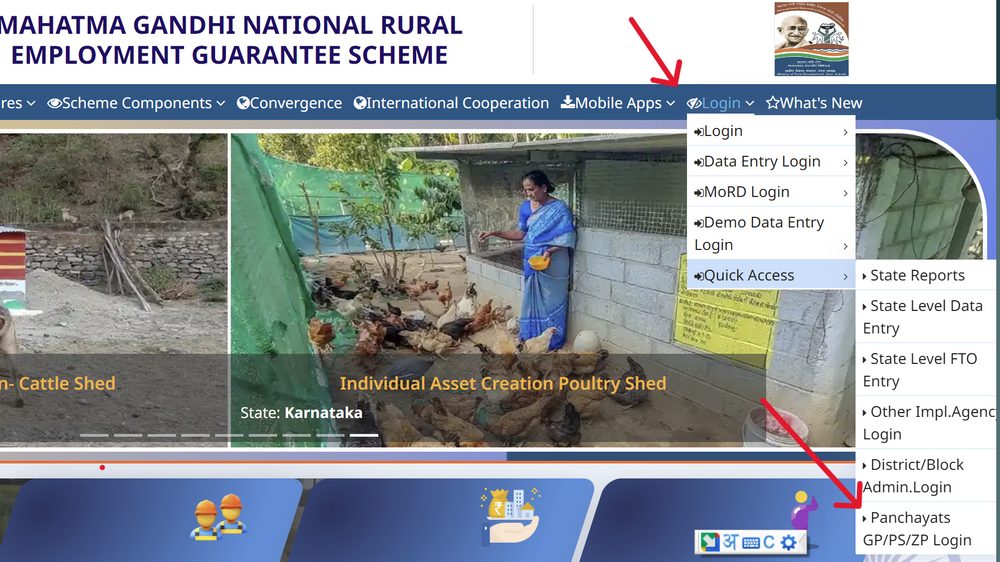
Once you click, several options will be displayed on the screen. Among these options, you will need to select the one labeled “Panchayats GP/PS/ZP Login.” This option is specifically designed for accessing the administrative portal for Gram Panchayats (GP), Panchayat Samitis (PS), and Zilla Parishads (ZP). After selecting it, you will be directed to a login page where authorized personnel can enter their credentials to access the system. The portal allows local government bodies to manage and monitor various functions related to rural governance, including development projects, financial management, and public services. It is crucial that you ensure the correct login credentials are used to maintain the security and integrity of the system.
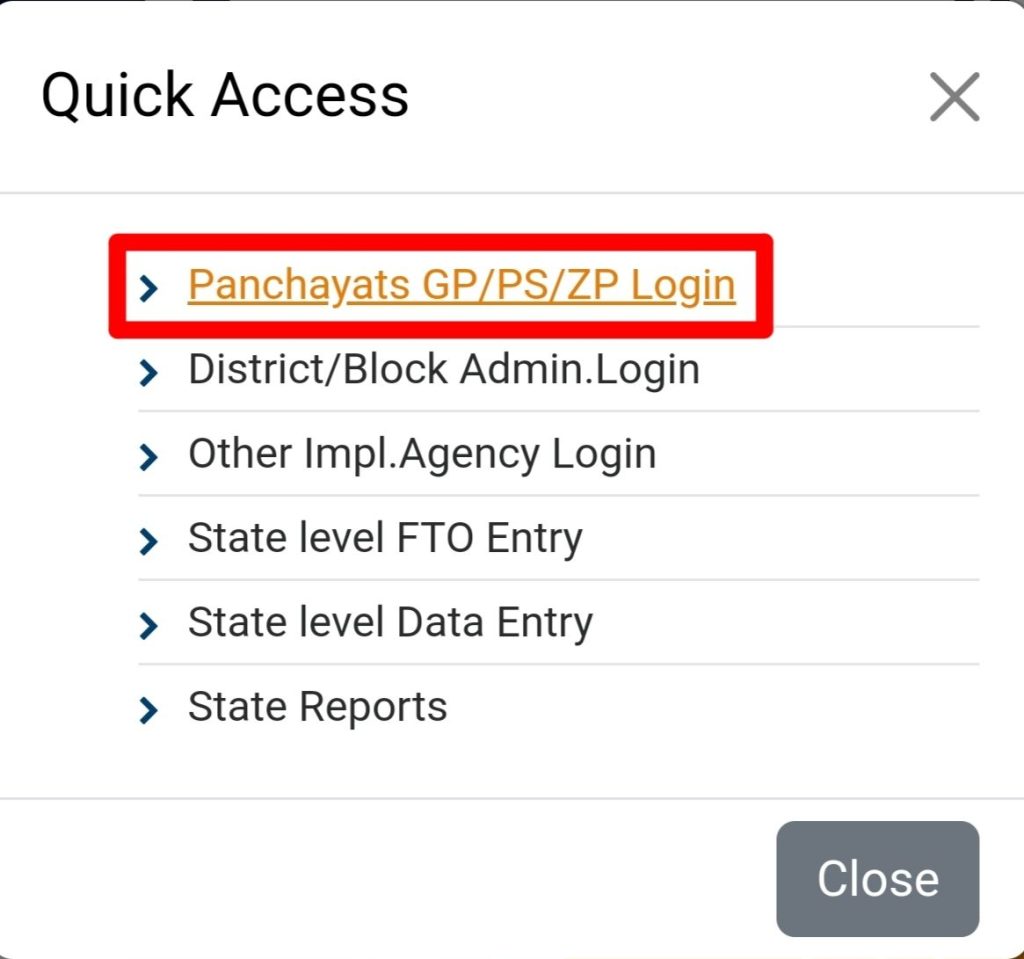
Next, navigate to the section titled “Panchayat.” Within this section, you’ll find various options related to local governance structures. From here, select the option labeled “Gram Panchayats.” This option will give you access to detailed information and services pertaining to village-level governance. The Gram Panchayats serve as the foundation of local administration in rural areas, playing a crucial role in managing development projects, implementing government schemes, and addressing the needs of local communities. By selecting this option, you can explore a variety of resources, including updates on ongoing initiatives, public works, and services provided by the Gram Panchayat to improve local infrastructure, education, and healthcare.
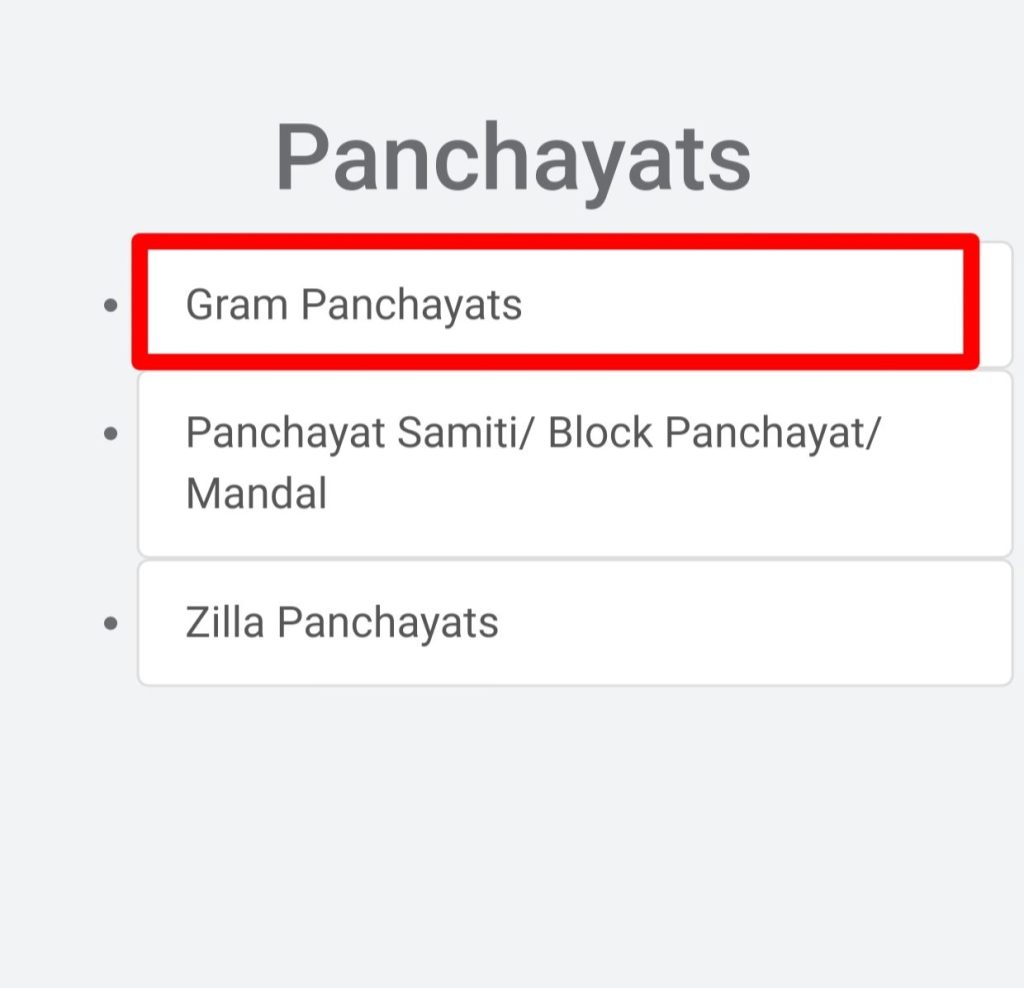
After this step, a new page will appear on your screen. On this page, you will need to click on the “Generate Reports” button. Once you’ve done that, a dropdown menu or a selection prompt will be displayed, where you will be required to choose your state, Madhya Pradesh, from the list of available options. After selecting your state, the system will begin generating the relevant reports based on the data for Madhya Pradesh. It is important to ensure that you select the correct state to receive accurate information. Depending on the speed of your internet connection, this process might take a few moments, so please be patient while the system compiles and processes the report. Once completed, the report will either be displayed on-screen or made available for download in a preferred format, such as PDF or Excel.
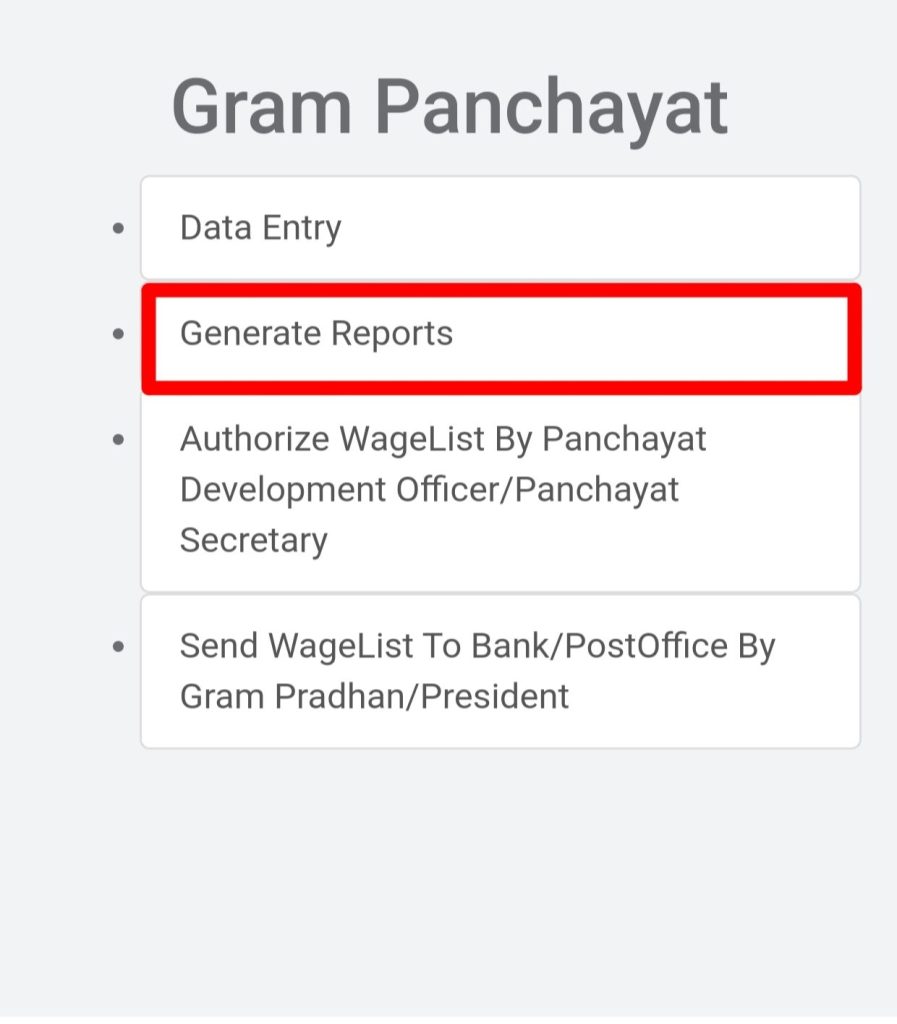
After making your selection, a new page will appear. On this page, you will need to choose the relevant financial year, followed by selecting the district, block, and panchayat from the provided options. Once all these fields are filled, review your selections to ensure accuracy. Afterward, simply click on the “Proceed” button at the bottom of the page to move forward. This will initiate the process, taking you to the next step where you can access or input the required data based on your selected parameters. Make sure to double-check all your choices before proceeding to avoid any errors.
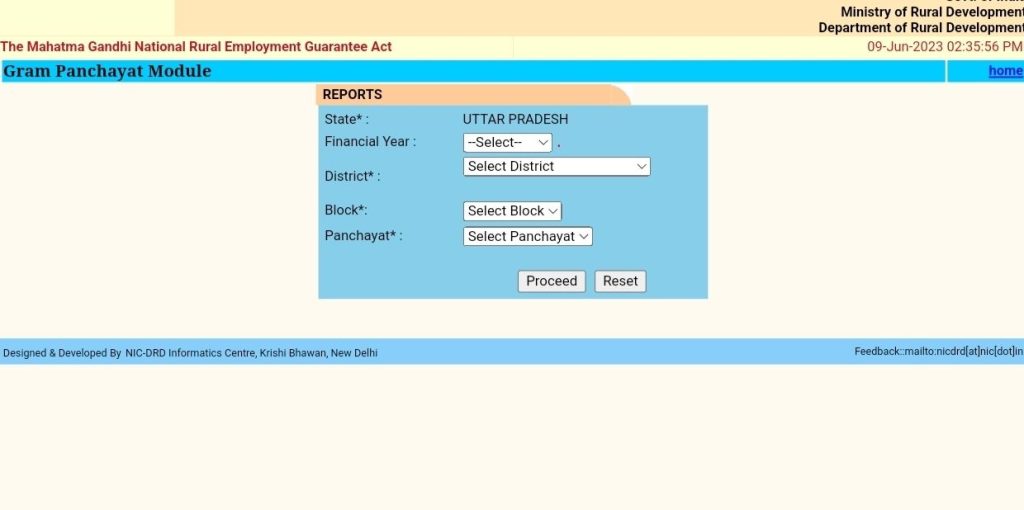
To proceed, a new page will appear before you. On this page, navigate to the “R1. Job Card/Registration” section located at the top. Within this section, you will find an option labeled “Job Card/Employment Register.” Click on this option to access the required information or form related to job card registration. Once inside, you’ll be able to view or update employment details, depending on the available functionalities. Be sure to verify all entered information for accuracy before proceeding with any further actions.
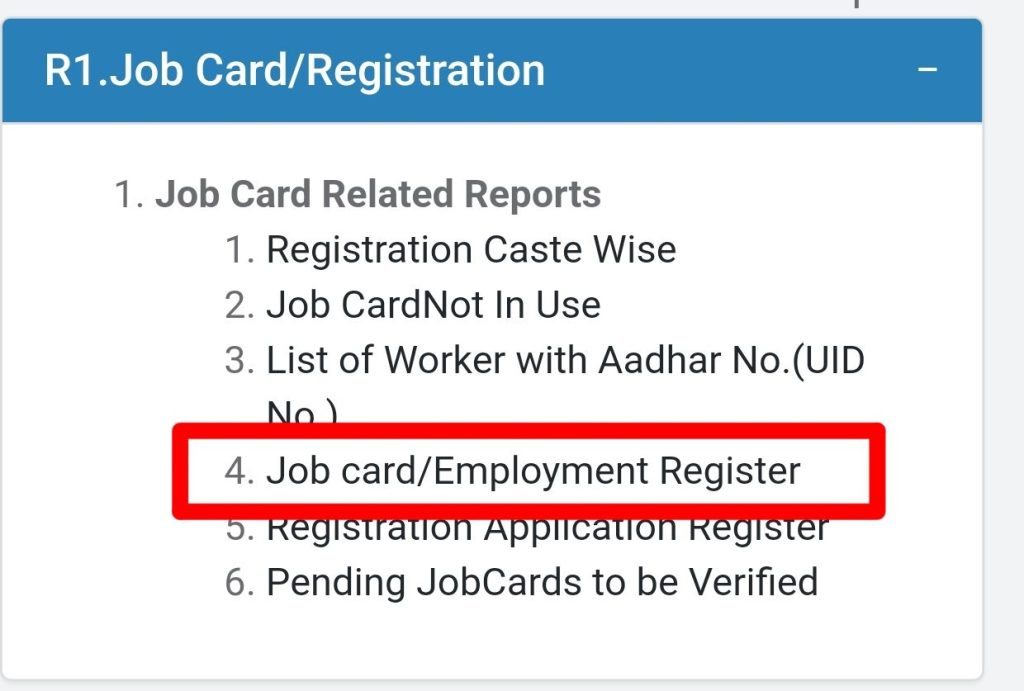
After this, a new page will appear, displaying a list of job card numbers and corresponding names arranged by serial number. You will need to carefully review the information presented on this page to ensure accuracy. Each job card will be linked to a specific individual, and the serial number will help you quickly identify the relevant details. Be sure to cross-check the data with your records if necessary, as this page serves as an important reference for job assignments and employee identification. Once you have verified the information, you can proceed to the next step in the process, whether it involves selecting an action for the job card or moving forward with additional documentation.

If you want, you can download the job card by clicking on any job card number.

An alumna of the Indian Institute of Mass Communication, Dhenkanal, Sunita Mishra brings over 16 years of expertise to the fields of legal matters, financial insights, and property market trends. Recognised for her ability to elucidate complex topics, her articles serve as a go-to resource for home buyers navigating intricate subjects. Through her extensive career, she has been associated with esteemed organisations like the Financial Express, Hindustan Times, Network18, All India Radio, and Business Standard.
In addition to her professional accomplishments, Sunita holds an MA degree in Sanskrit, with a specialisation in Indian Philosophy, from Delhi University.